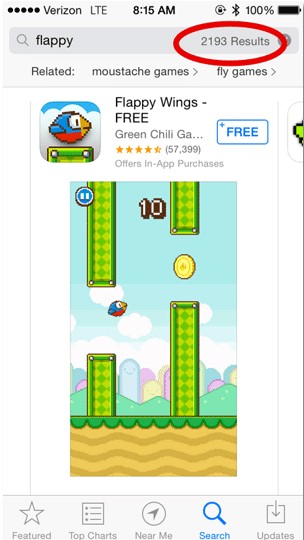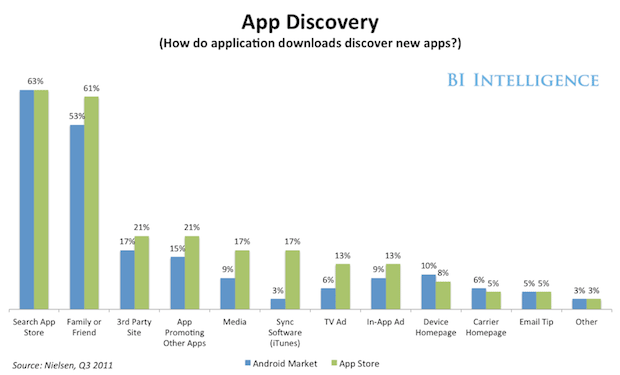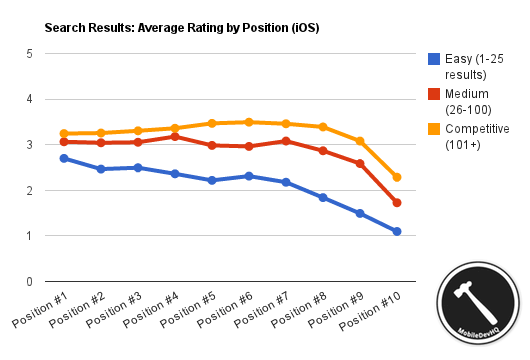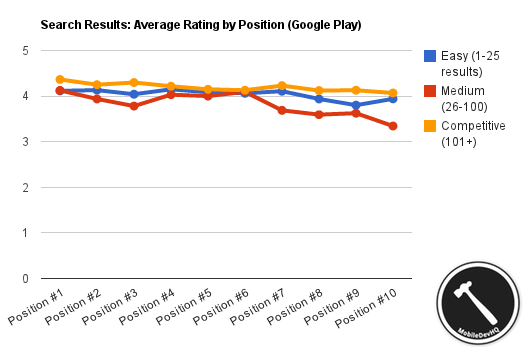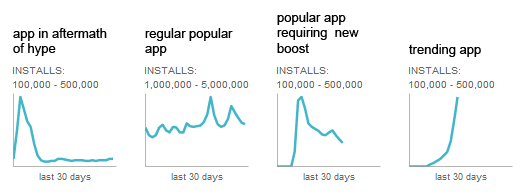Are you on Mobile App Space and facing difficulty in marketing your app…?
Do you want views on your App among 3 million mobile apps already available?
Do you want your App to come in suggestions when keyword is typed?
Are you facing difficulty in “App Store Optimization”?
In the highly saturated market and on the humongous platform of Google store, Apple store and other App stores, people usually make mistakes in understanding ASO and blindly follow the myths. It’s important to understand the various key-points and methods for marketing your app. On your way of making your apps more visible and grab more app users and then convincing them to download your application. In other words, improving your ASO rankings and deliver more traffic to your app store page, avoid following mistakes:
Myth #1: You Need To Change Your Title Too Often
Reality #1: Pick a title and stick with it.
Avoid frequently changing your app’s title in hopes of improving ASO ranking. Your title is the single most important aspect of app store optimization, but repeatedly changing your title will not help your ranking. In fact, doing this may be detrimental to your ASO. As more and more users begin downloading your app and leaving reviews, your app will naturally move up in the rankings. If you keep changing the title, however, it will be more difficult for users to spread the word about your app. Instead, pick a good ASO title from the start and stick to it.
1. Make it short — 25 characters. 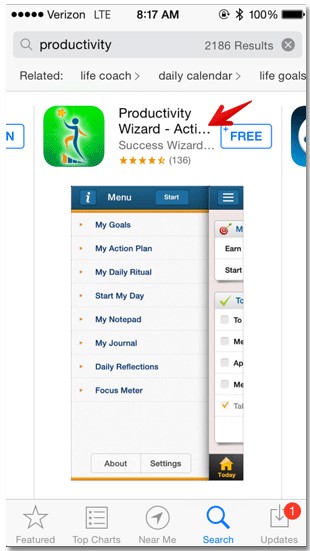
A short title is one THAT users can read in a single screen. Lengthy titles will get cut off. For the single most important piece of search metadata in the app store, you don’t want it to get chopped.
The app below — Productivity Wizard — only has part of their title featured in the screen. They would be better off not producing such a lengthy title. Because I can’t see it from my app browse screen, I’m less likely to download it.
2.Make it creative.
Why creative? Searchers are either categorical or navigational. A user who has heard of or seen your app will be conducting a navigational search to access it. If this title is creative, it is more likely to be cheap mlb jerseys remembered — and thus to be successfully searched for.
A navigational search is something like “Angry Birds” or “Evernote” as opposed to categorical queries such as “bird game” or “note taking app.”
3. Make it unique.
Lack of unique title means you are going to lost in the crowd is similar to creative, but with a twist. Creativity is something that will stand out to the user. You don’t want your app to get lost in the morass of bandwagon apps like Flappy Pig, Flappy Wings, Flappy Fall, Flappy Hero, Flappy Monster, Flappy Nyan, etc. ad nauseam. Bandwagon apps are rarely as successful as the titan they were following.
A navigational search for a “flappy” app produces 2,193 results. Lack of a unique titles means you’re going to get lost in the crowd.
Myth #2: Stuff Your Title or Description with “Keywords”
Reality #2: Use a Keyword, but don’t keyword stuff.
Keyword stuffing will negatively affect your ASO just as much as it would affect the SEO of a website. Repetitive use of keywords in a title or description in order to increase ASO won’t help your app move up in the rankings. Your app could actually end up suspended if you attempt to stuff it with keywords. Instead, use keywords naturally throughout your title and description. Again, to reference my point above, don’t stuff it. But use keywords to enhance ASO.
App titles that contained keywords had a 10.3% higher ranking than those without it. 10.3% doesn’t sound like a lot. However, if it’s as easy as popping a keyword in the title, why not?
Let’s go back to the data that We surveyed in the beginning. Remember how many users search for apps?
Myth#3: It Is All About Downloads & Ratings.
Reality#3: Ratings Are Important, But Not the End All.
Judging from ads and press releases, you might be misled to think that ratings are the key performance indicators you need to track to measure success. Ratings, of course, are a good signal of how customers consider your efforts; the download number is a signal of success. However, then?
Then you need a long-term digital strategy that involves all wholesale nfl jerseys China aspects of app publishing and distribution. Ratings do impact on user’s perception; they do not affect app store rankings. Five stars make a good impression; they do not make your ranking.
The truth is, while app ratings are important, they aren’t as significant as most people think in affecting an app’s rankings.
To uncover the truth behind the impact of rating, Inside Mobile Apps conducted a study. They first examined a random sampling of the easy search terms (1-25 results), medium search terms (26-100 results), and competitive search terms (101+ results) to see how each app ranked based on the ratings, both in iOS and Google Play’s search.
Here is what they came up with for iOS rate/rank comparison:
“Google Play’s search algorithm seems to take a more meritocratic approach to app discovery and visibility, letting higher quality apps rise to the top.”
Myth#4: Being On the App Store Is Enough
Reality#4: It Needs a Lot Of Downloads To Get Recognized.
This is a die-hard myth: now that you are on the app store, hidden somewhere, you do not really need other work. Everything will happen as some sort of magic, and downloads will flow as a mere consequence of you being there. Some still believe that as long as your app is there, people will find it. You do not need to advertise it; you do not even need to update it.
The truth is, with millions of apps available, it will take much collateral work to avoid failure. ASO is just one piece of the puzzle, and the competition is so fierce that you will need more ‘traditional’ marketing methods to sell it (from social media marketing to content marketing, advertising and PR).
In above we discussed ratings have a less-powerful impact than we might think. But the impact of downloads is usually underestimated.
It’s a tough deal, because in order to get more downloads, you need more downloads. Let the data speak.
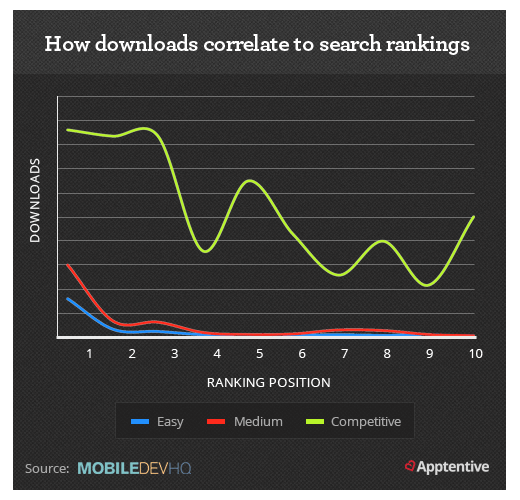 Apps with more downloads simply rank higher. That’s all.
Apps with more downloads simply rank higher. That’s all.
Download velocity depends a lot on how your app does from a marketing standpoint.
path to popularity:
Myth#5: DESCRIPTION IS NOT THAT IMPORTANT
Reality#5 Description is very important.
When you try to sell something, the first thing you do is to describe the value of your product, the uniqueness of its features. Easy, not? Well, not for many developers that still believe the description is an ‘extra’, not a mandatory element of the app store presence. This is a dangerous myth, and it can kill your efforts, leaving you app into oblivion.
Description is probably the second major element in ASO, right after the title. While not directly linked with rankings, it has a great role in the store algorithm. Don’t try to stuff it with keywords, just focus on the natural incorporation of keywords in what you are describing. Moreover, remember that apps now show up in Google’s result pages too.
Mistake #6: Quality Of Your Screenshots Does Not Matter
Reality #6:: Screenshots Play Important Role
Quality Screenshots are equally important for the App Marketing on App Store.
Better UI and high end Picture Quality also convince user to download app and feel the features that has been shown in Screenshots.
Success in App Store is avoiding these myths and it is what drives potential users to install an app. Think of your app page as a storefront on the busiest boulevards in your area and apply each part of our guide to improve your ASO rankings and deliver more traffic to your app store page.
For Further help and queries, say Hello to us on hello@mantralabsglobal.com
Knowledge thats worth delivered in your inbox