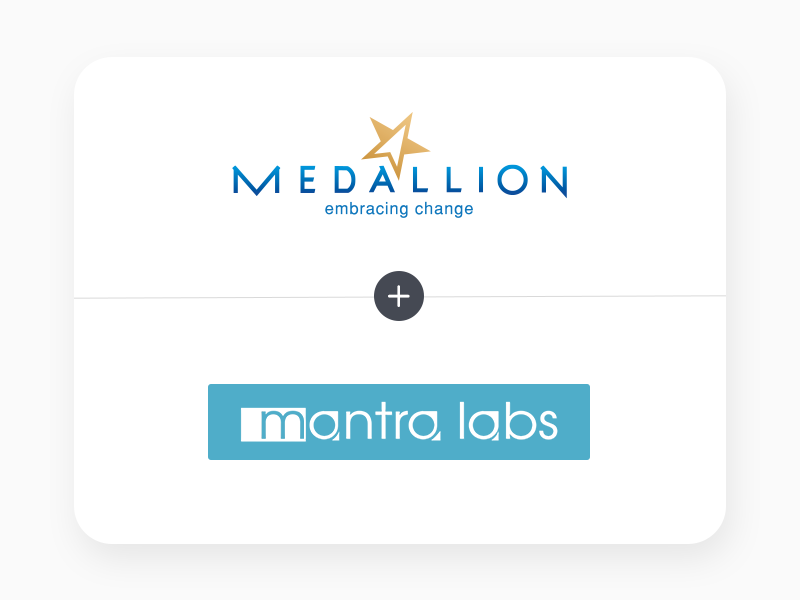Sales success today isn’t about luck or lofty goals—it’s about having the right tools in your team’s hands, wherever they go. Following our earlier in-depth exploration of sales technology, we will now examine how cutting-edge sales apps are becoming the backbone of modern industries, transforming complex workflows into seamless, growth-driving machines.
From retail to healthcare, logistics to real estate, businesses are deploying sales applications to enhance operational transparency, cut redundant tasks, and build intelligent sales ecosystems. These tools are not only digitizing workflows—they’re driving growth, improving engagement, and redefining how field teams operate.
Lead Ecosystems: Unified visibility across channels
One app. Five workflows. Zero friction.
A leading insurance brand relaunched their app—a sleek, powerful sales companion that’s turning everyday agents into top performers.
No more paperwork. More time to sell.
Here’s what changed:
- Every visit is tagged, tracked, and followed through. Renewals? Never missed. Leads? Fully visible.
- Attendance and reimbursements went on autopilot. No more manual logs. No more chasing approvals.
- New business and renewals are tracked in real time, with accurate forecasting that sales leaders can finally trust.
- Dashboards are clean, configurable, and useful—insights that move the business, not just report on it.
- Seamless Integrations. API connectivity with Darwin Box, IMD Master Data, and SSO authentication for a unified experience.
The result? A field team that moves faster, sells better, and works smarter.
Retail: Taking Orders from the Frontline—Smartly
Field sales agents in retail, especially FMCG, used to rely on gut instinct. Now, with intelligent sales applications:
- AI recommends what to upsell or cross-sell based on previous order patterns
- Real-time stock availability and credit status are visible in the app
- Geo-fencing ensures optimized route planning
- Built-in payment collection modules streamline transaction closure
Healthcare: Structuring Sales with Compliance and Precision
Healthcare leaders don’t need more reports—they need better visibility from the field. Whether it’s engaging hospital networks, onboarding clinics, or enabling diagnostics at the last mile, everything needs precision, compliance, and clarity.
Mantra Labs helped a leading healthcare enterprise design a sales app that integrates knowledge, compliance, performance, and recognition, turning frontline agents into informed, aligned, and empowered brand advocates.
Here’s what it delivers:
- Role-based onboarding that keeps every level of the field force aligned and accountable
- Escalation mechanisms are built into the system, driving transparency across commissions and performance reviews
- A centralized Knowledge Hub featuring healthcare news, service updates, and training modules to keep reps well-informed
- Recognition modules that celebrate milestones, boost morale, and reinforce a culture of excellence
Now, the field agents aren’t just connected—they’re aligned, upskilled, and accountable.
Real Estate: From Cold Calls to Smart Conversions
For real estate agents, timing and personalization are everything. Sales applications are evolving to include:
- Virtual site tour integration for remote buyers
- Mortgage and EMI calculators to increase buyer confidence
- WhatsApp-based lead capture and nurture sequences
- CRM integration for inventory updates and automatic scheduling
Logistics: From Chaos to Control in Field Coordination
Field agents in logistics are switching from clipboards to real-time command centers on mobile. Modern sales applications offer:
- Live delivery status and route deviation alerts
- Automated dispute reporting and issue resolution tracking
- Fleet coordination through integrated GPS modules
- Customer feedback capture and SLA dashboards
What’s new & what’s next in Sales Applications?
Here’s what’s pushing the next wave of innovation:
- Voice-to-Text Logging: Agents dictate notes while on the move.
- AI-Powered Nudges: Apps that suggest next-best actions based on behavior.
- Omnichannel Communication: In-app chat, WhatsApp, email—unified.
- Role-Based Dashboards: Different data views for admins, managers, and field reps.
What does this mean for Business Leaders?
Sales Applications are not just tactical tools. They’re platforms for transformation. With the right design, integrations, and analytics, they:
- Replace guesswork with intelligence
- Reduce the cost of delay and manual labor
- Improve agent accountability and transparency
- Speed up decision-making across hierarchies
The future of field sales lies in intuitive, AI-driven applications that adapt to every industry’s nuances. At Mantra Labs, we work closely with enterprises to custom-build sales applications that align with business objectives and ground-level realities.
Conclusion:
If your agents still rely on Excel trackers and daily call reports, it’s time to reimagine your sales operations. Let us help you bring your field operations into the future—with tools that are fast, field-tested, and built for scale.
Knowledge thats worth delivered in your inbox