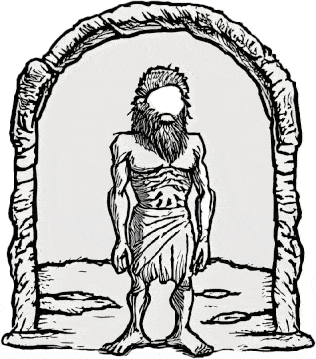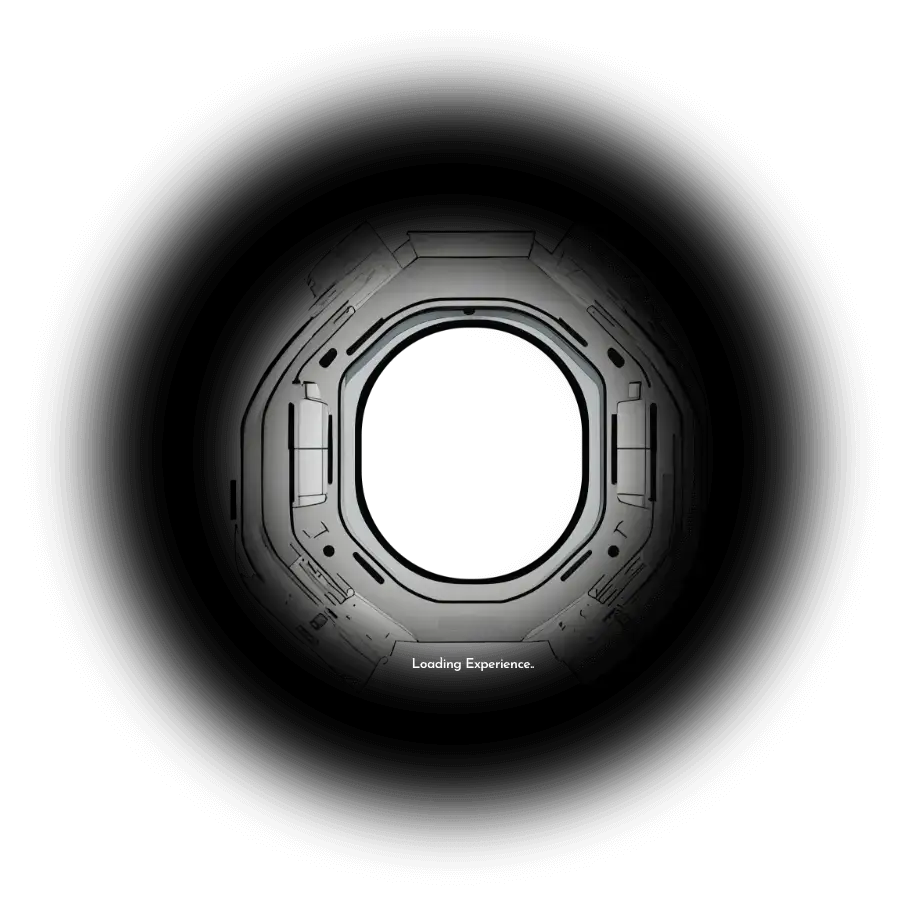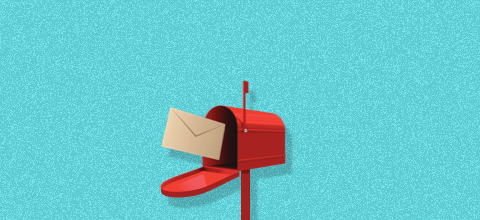In the intricate world of user experience design, understanding the neurological underpinnings of emotions and decision-making unveils a transformative path towards crafting interfaces that resonate deeply with users.
Delving into the neuroscience of emotions offers insights into how the brain processes emotional decisions and empowers designers to harness this understanding for impactful user experiences.
Neuroscience of Emotional Decision-Making
The brain, a complex network of neurons and neurotransmitters, choreographs the dance of emotions and decision-making. When faced with choices, the emotional brain often takes the lead, influencing decisions more profoundly than logic or rationality.
Here is a simple example of how the emotional brain takes over the logical brain. You usually see this while making purchases of any kind, might it be online or offline.
Lets understand this with an example.
Consider a scenario where a user visits an e-commerce website to purchase a smartphone. Logically, the user might prioritize specifications, price, and technical details while making a decision. However, the emotional brain often becomes the primary influencer, steering the decision-making process.
The website’s design might feature vibrant visuals, engaging product descriptions, and user-generated reviews prominently. While the user might logically focus on specifications, the emotional brain is enticed by appealing visuals and positive reviews, triggering the release of neurotransmitters like serotonin, associated with feelings of satisfaction and trust.
Additionally, elements like limited-time offers or personalized recommendations can evoke a sense of urgency or excitement, stimulating dopamine release, which drives motivation and immediate action. Despite the user’s initial logical intent, the emotional brain’s response to these design elements profoundly influences their decision-making, often leading to a purchase based on emotional cues rather than pure logic or rationality.
We as humans can truly never think just with Logic or rationality. So as designers how do we use this bit of information to create better experiences for mankind. Let’s understand why this happens.
Hacking the Emotional Response
Our brain has Neurotransmitters such as dopamine, serotonin, and oxytocin which orchestrate this emotional symphony within the brain.
Dopamine: The Motivation Molecule
Dopamine is a neurotransmitter—a chemical messenger in the brain—that plays a crucial role in various brain functions and bodily processes. It’s often referred to as the “feel-good” neurotransmitter because of its involvement in pleasure, reward, motivation, and reinforcement of certain behaviors.
This “Motivation Molecule” takes center stage in shaping user interactions and emotional responses within digital interfaces.Understanding its impact on the emotional response of users in UX design unveils the power of crafting interfaces that trigger positive emotions, foster continued engagement, and prompt immediate action.
Here are a few elements that could help you trigger the Dopamine effect in your users.
- Instant Gratification: Providing immediate rewards or responses within the interface to satisfy users’ needs or desires promptly, enhancing their experience.
- Progress Tracking: Displaying users’ advancement or completion status within an interface, offering a sense of accomplishment and guiding them through their journey.
- Elements of Surprise into Interfaces: Introducing unexpected or novel features or interactions that pleasantly surprise users, sparking their interest and engagement.
- Encouraging Continued User Engagement and Motivation: Implementing design strategies that sustain users’ interest, motivation, and participation within the interface over time.
- Gamification: Integrating game-like elements, such as challenges, points, or levels, into the design to motivate users and enhance their engagement and interaction.
- Rewards: Providing incentives or acknowledgments for users’ actions or achievements within the interface, reinforcing positive behaviors and increasing engagement.
Let’s look at how the Giants use this in their design.
- Facebook: Notifications, likes, and reactions drive immediate engagement and repeated visits.
- YouTube: Continuous content feed, notifications, and rewards prompt frequent interactions and visits.
- Twitter: Real-time updates, notifications, and retweets create instant gratification and encourage frequent visits.
- Amazon: One-click purchases, personalized recommendations, and limited-time deals trigger immediate actions and rewards.
- Netflix: Continual content suggestions, autoplay, and binge-watching features keep users engaged for extended periods.
Serotonin: The Mood Stabilizer
Serotonin is a neurotransmitter primarily found in the brain, intestines, and blood platelets, often referred to as the “feel-good” neurotransmitter due to its role in regulating mood, happiness, and well-being. It plays a crucial part in various physiological functions and mental health. It’s the calmness after a relaxing activity or the contentment derived from social interactions.
Serotonin-enhancing Design Techniques
- Cultivating Positive Feedback Loops: Implementing design strategies that encourage continuous user engagement and satisfaction by providing immediate and positive responses to user actions or inputs within the interface.
- Fostering Community Interactions: Creating an environment within the interface that promotes connections, collaborations, or interactions among users, fostering a sense of community and belonging.
- Acknowledging User Achievements: Recognizing and highlighting users’ accomplishments or milestones within the interface, enhancing their sense of progress, satisfaction, and motivation to continue engaging with the product or platform.
Let’s look at how the Giants use this in their design.
- Facebook: Positive interactions through comments, shares, and memories elevate user mood and satisfaction.
- YouTube: Engagement through likes, comments, and shares provides validation and boosts user satisfaction.
- Twitter: Responses, retweets, and positive interactions contribute to user satisfaction and mood enhancement.
- Amazon: Positive product reviews and ratings enhance user satisfaction and aid decision-making.
- Netflix: User ratings, personalized suggestions, and a seamless viewing experience elevate user satisfaction.
Oxytocin: The Bonding Hormone
Oxytocin is a hormone and neurotransmitter often referred to as the “love hormone” or “bonding hormone” due to its role in social bonding, trust, and emotional connection. Produced primarily in the hypothalamus—a region of the brain—it is released into the bloodstream and also functions as a neurotransmitter in the brain.
Oxytocin-triggering Design Approaches
- 1Implementing Empathetic Language: Using language and communication within the interface that demonstrates understanding, compassion, and consideration for users’ emotions and needs.
- Personalization: Tailoring the interface experience to individual user preferences, behaviors, or characteristics, creating a more customized and relevant interaction.
- Features that Foster Trust and Social Connection: Incorporating design elements or functionalities that establish reliability, credibility, and a sense of community, encouraging trust and social interaction among users.
- Creating a Sense of Belonging and Loyalty Among Users: Designing experiences that make users feel part of a community, fostering a sense of belonging and attachment to the interface, which cultivates loyalty and sustained engagement.
Facebook: Social connections, groups, and events foster a sense of community and bonding among users.
YouTube: Community building through subscriptions, comments, and collaborations enhances the sense of belonging.
Twitter: Networking, connections, and shared interests foster a sense of community and trust among users.
Amazon: Community-driven features like customer discussions and reviews create a sense of trust and belonging.
Netflix: Social sharing, discussions, and recommendations from friends foster a sense of connection and community around shared interests.
While learning the complex relation between emotions and user experience design, understanding the profound impact of neurotransmitters like dopamine, serotonin, and oxytocin unveils a powerful avenue for crafting interfaces that resonate on an emotional level. By strategically leveraging these emotional triggers, designers can create captivating experiences that not only engage but also foster lasting connections with users. Embracing the nuances of the emotional brain paves the way for empathetic, personalized, and trust-filled interfaces, shaping a future where user experiences are not just functional but profoundly meaningful and memorable.
Ethical Considerations and Empowerment through Emotional Design
While leveraging emotional triggers is powerful, ethical considerations are paramount. Designers must ensure that emotional design elements align with users’ best interests and do not manipulate emotions negatively.
Empowering users through emotional design means creating interfaces that facilitate informed and positive decision-making, rather than exploiting vulnerabilities.
Knowledge thats worth delivered in your inbox