More than 70% of consumers in Australia, the UK and France and over 50% in the US and Germany report interacting with chatbots at least once during the last year. A recent study by Forrester states that 57% of the organizations globally are already using chatbots indicating the organizations’ affinity towards helpdesk and customer support automation.
In today’s time, where meeting people face-to-face to close deals is dubious; chatbots with voice, vernacular (multilingual), and video emerge as a savior. Especially for SMEs, where persuasion plays a key role in signing a contract, chatbots with video conferencing features and local language support can make conversations more seamless.
Let’s delve deeper into the voice, vernacular and video conferencing features of chatbots and their use cases.
Voice-enabled chatbots
Voice-enabled chatbots or simply voice chatbots can interact with users via text or voice commands. Based on the input command type (voice/text), these bots reply to the user accordingly.
In India, nearly 30% of Google searches made in 2019 were voice-based. Moreover, Google Assistant recognizes Hindi as the second-most utilized language for voice globally. Chatbots enabled with voice add accessibility to a wider range of customer base. Voice-based conversational chatbots add speed to processing the command as it need not wait for the user to type the query.
Businesses like beauty & spa, healthcare, travel, FMCG, Restaurants, and many more can use voice-driven chatbots to answer customer queries and automate their helpdesk tasks.
Vernacular language support or multilingual chatbots
A study by KPMG and Google reveals that the native Indian language user base will reach 536 million by 2021. The study conducted in 2017 highlights some of the most critical internet challenges faced by the Indian diverse populace:
- 70% of Indians face challenges in using English keyboards.
- 60% of Indians find limited language support to be the barrier to adopting digital technologies.
- 88% of users are more likely to respond to a digital advertisement in their local language as compared to English.
- Nearly 25% of the Indian language internet users face challenges concerning the use of e-commerce payment interfaces, leading to dropouts at the time of final checkouts.
The above data indicates the need for multilingual support in any customer-facing application. In fact, by next year, nearly 75% of internet users in India would be a vernacular content user base. Brands like Godrej have already started leveraging regional language on its website. Multilingual chatbots can personalize conversations and make the technology more adaptable to the native users.
Indian chatbots like Hitee (designed for Indian SMEs) support several Indian regional languages including Hindi, Tamil, Bengali, Telugu, Gujarati, Kannada and Malayalam.
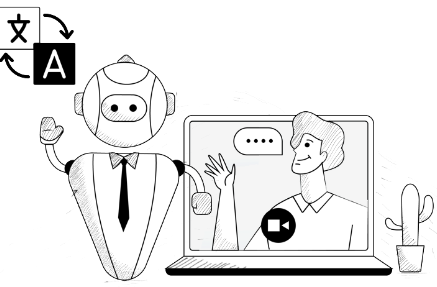
AI in Insurance will value at $36B by 2026. Chatbots will occupy 40% of overall deployment, predominantly within customer service roles.
DOWNLOAD REPORT
Video conferencing chatbots
In the backdrop of COVID-19 pandemic, travel restrictions will pertain long. Therefore, most of the personal interactions will be made through video conferencing software. Video bots vs video conferencing software: For a growing business, scheduling/setting up meetings for every customer can be tedious. Especially when the meetings are regarding product demo, sampling, FAQs, it completely makes sense to opt for automation. This way, business owners can release their time for critical business decisions.
For example, manufacturing businesses/wholesalers can record the product demo, include them into the chatbot workflow and relieve themselves of the routine demonstrations.
Usually, private clinics maintain a register/excel for noting down the appointments of the day. Then, they switch to a platform that supports video chats (WhatsApp, Skype, Google Duo, Zoom) to consult patients. Missing an appointment/patient record, communication gap, etc. are very common in this scenario.
Thus, private healthcare practitioners can use chatbots to schedule appointments automatically and converse with patients through the same chatbot interface.
Similarly, stockbrokers, wealth managers, legal consultants, finance service providers, tour operators, and tax consultants can use video conferencing chatbots for different levels of engagement with their clients.
Read more: Conversational Chatbots for SMEs to continue business from home
Enterprise chatbots can integrate with the organization’s workflows to make them capable of routing customer queries to relevant teams/agents whenever the need arises. Bots with video conferencing features can extend support to Video KYCs by automating document collection and verification processes using in-built facial recognition mechanisms. This can help businesses (BFSI, NBFC) speed-up their customer onboarding process.
Need a chatbot for your business? Check out Hitee — a Make-in-India conversational chatbot that coverts 5X more leads!
Knowledge thats worth delivered in your inbox




