Just like Java was named after Java island, Kotlin is also named after an island — Kotlin. Though, sharing the same nomenclature cannot define its usability, right? The 2019 Stack Overflow survey reveals that 72.6% of developers who are using Kotlin for mobile app development want to continue using it, whereas, for Java, it falls to 53.4%.
Kotlin relies heavily on Java libraries. Still, are Java developers migrating to Kotlin or some other programming language? If so, then what’s the reason? This article resolves most of the queries around Kotlin vs Java.
Is Kotlin Better than Java?
In 2017 I/O event, Google announced Kotlin as their officially supported programming language to make Android development faster and more fun. Since then, there is no looking back. Kotlin gained validation for android with the ‘Google’ tag. But, is this enough to evaluate Kotlin vs Java? Certainly not. Let’s look at the 5 aspects where Kotlin is better than Java.
- Code syntax: Kotlin has a concise code structure. I.e. you’ll be able to execute a statement in fewer lines than Java. Concise code brings further benefits like code maintainability, readability, and, of course, faster execution. Because of fewer codes, it also saves the developer from making common programming mistakes. In Java, Groovy and Scala are powerful and versatile languages. However, they’re verbose and not optimised for mobiles.
- Development Speed: You’ll find default parameter values, object declarations, extension functions, etc. in-built in Kotlin. Now that developers need not write these classes and functions, again and again, it naturally improves project development speed.
- Debugging: Kotlin has a fail-fast compiler that searches bugs and prevents them from coming back again. It immediately reports and resolves crash instances, making debugging faster than ever. Also, Kotlin developers don’t have to worry about exception handling.
- Features Enhancement: If you want to add some additional features on an existing app, Kotlin allows without changing the architecture. And this is possible on both Java and Kotlin apps. For instance, Uber App’s internal tooling processes (e.g. Annotation processors, Gradle plugins, etc.) are written in Kotlin.
- Support: Kotlin also has a fast-growing GitHub community of developers. You can expect rapid support to any run-time issues while developing projects in Kotlin.
Kotlin programing language is the Android’s answer to keeping up with the rapid pace of mobile development. Udemy also reports that Kotlin became the #1 hot tech skills in 2018, with about 95% growth in learners!
Is It Worth Switching from Java to Kotlin?
Kotlin is a statically-typed programming language that runs on the Java Virtual Machine. It is possible to compile it with JavaScript source code or using LLVM compiler infrastructure. Please note, Kotlin’s syntax isn’t compatible with Java. But, it interoperates with Java code and relies heavily on existing Java Class Library.
Kotlin vs Java: Kotlin is an enhancement to Java, rather than a completely new language. Therefore, many of the skills that you’ve acquired through your Java career should still apply to your Kotlin projects. Just in case you come across a code which seems drastically different; Kotlin is intuitive enough to let you understand the purpose of the code. In fact, Pinterest app moved from Java to Kotlin to provide a better user interface.
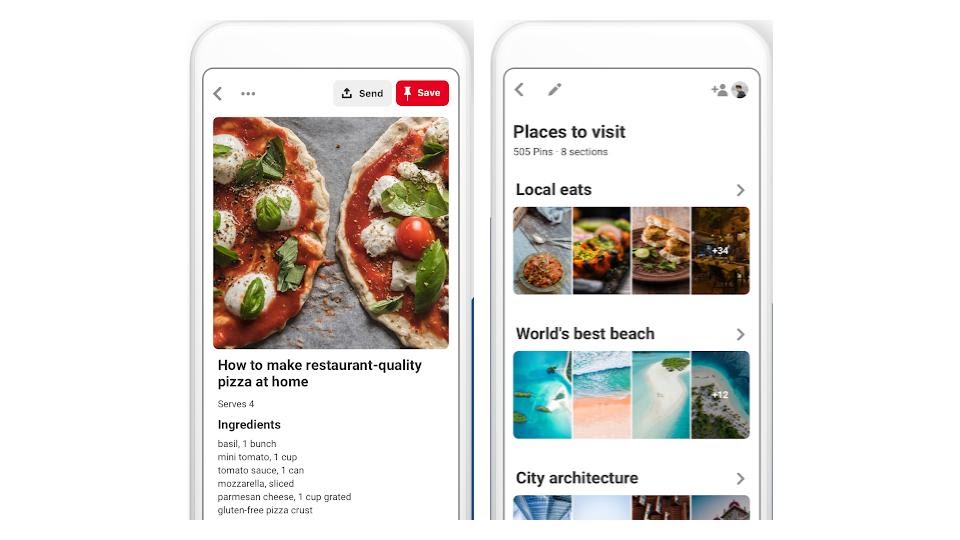
Well, why should iOS developers have all the fun? If you’re an Android developer and if you’re thinking of rewriting your Java project in Kotlin; don’t stress – Kotlin plugins have you covered. These plugins even have a handy tool that allows you to convert a Java source file to Kotlin.
What About Java 9?
Java 9 introduced a lot of new features for developers and it certainly justifies the requirements of a modern programming language. However, Android-specific developers can use it only partially and are stuck with Java 8 and 7. Its verbose syntax also adds to the agony.
Therefore, you may want to switch to one of the modern programming languages that run on JVM. And Kotlin seems to be the most viable option.
Kotlin’s greatest strengths are the sheer level of interoperability with Java. Everything will still compile flawlessly and users won’t be able to figure out Java/Kotlin components. You won’t have to convert or rewrite anything at all.
It would be unjust if we don’t mention the areas where Java is still better than Kotlin. For instance, there is an extra runtime size with Kotlin. Kotlin Standard Library and runtime will increase the size of your APK but this only equates to around 800KB.
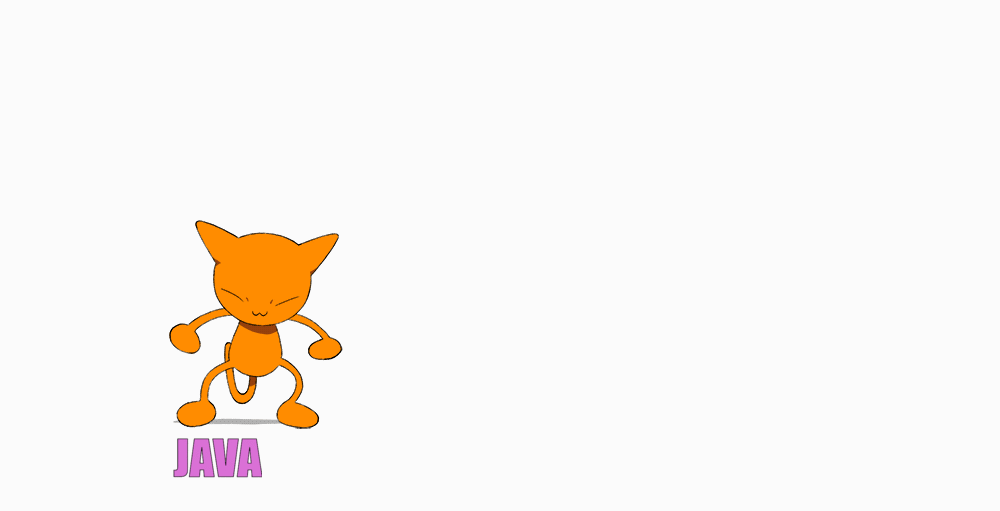
Kotlin vs Java: What Developers Say?
After reading Josh Bloch’s “Effective Java”, I realized many of the pitfalls and drawbacks of Java. Then after going through the Kotlin docs in Dec 2015/Jan 2016, I was impressed at the clean language design.
Peter Sommerhoff, Developer & Online Instructor
I’m literally all over Kotlin now. It’s awesome! Productivity is up. Code quality is much better. I’m coming up with far smarter and more concise and more elegant algorithms and solutions. Even when it is demanding that you must code in Java, it’s still proving to be useful, because you can use it as a prototyping language.
Mike Milpot, Software Architect, Inventor
I have used Kotlin on the server in areas not related to Android at all. I used it for AWS SDK, Apache Spark, JSON, SQL/JDBC, Apache Presto, Amadeus (travel) Java SDK interop, etc. Kotlin performed in all those tests without any issues, a 1st class JVM citizen.
Yuri Budilov, former SQL Server Database Architect, Consultant, DBA, Developer (contract), Microsoft
Java has been here since like forever while on the other hand, Kotlin is quite new. Being old doesn’t mean the language does not have new features or is not capable of competing with the new one. Java is a very established language and used in plenty of Android apps developed till date.
Pratik Kanada, CEO, 360 Degree Technosoft
Is literally almost the same. It just has a few syntactic sugar stuff that makes coding “shorter” compared to Java. If you already know Java I wouldn’t switch over until everyone switches over.
Ka Tai Ho, Software Engineer, Microsoft
After 10 years with Java development and 2 years with Kotlin, I feel I can’t go back anymore. Why? The simplicity, null safety, the functional programming aspects, the consistent and beautiful APIs and the fact I can use it with any Java library or framework.
Luís Soares, Full-stack Developer, Volkswagen
Source: Internet
Conclusion
Java 7, 8 and 9, with all their workarounds, back-ports and tools to overcome those hurdles, still have room for improvement. The newer, lightweight Kotlin successfully advances existing Java paradigms, solve problems with API design flaws. It is equally suitable for enterprise back-end systems and to make Android mobile development better.
Overall, Kotlin is one of the safest bet as an alternative to Java for custom Android app development.
And did I mention, semicolons are optional ;)
Stay tuned for more updates.
Also read – Kotlin vs Flutter for Mobile App Development
General FAQs
When it comes to android programming, Kotlin is definitely better than Java. Following are the 5 good reasons-
1. Concise code: You can execute the same function in fewer lines of code in Kotlin. Its concise code structure also makes the code more readable and easy to update/modify.
2. Fast to develop a program: Default parameter values, object declarations, extension functions, etc. are in-built in Kotlin. Thus, making the android app development faster than ever.
3. Instant debugging: Kotlin has a fail-fast compiles that immediately reports and resolves crash instances. Also, developers need not worry about exception handling, unlike Java.
4. Add features easily: Kotlin allows you to add features to existing apps without changing the application architecture.
5. Community support: Kotlin also has a fast-growing GitHub community of developers. You can expect rapid support for any run-time issues.
Java is an object-oriented programming language and most popular for building standalone applications or back-end development for decades.
Kotlin is a new, open-source programming language based on JVM (Java Virtual Machine). However, Kotlin can be compiled to Javascript, Android, and Native. Kotlin’s syntax isn’t compatible with Java. But, it interoperates with Java code and relies heavily on existing Java Class Library. Kotlin is widely used for android app development because of the flexibility and ease it brings to the programming.
In a way, for android app development, Kotlin may replace Java. The 2019 StackOverflow survey reveals that 72.6% of Kotlin developers want to continue with it whereas, 53.4% of Java developers want to continue Java (i.e. nearly half of Java developers are switching to other programming languages). However, since Kotlin relies on Java Libraries, Java is never going out of the scene.
If you want to specialize in Android application development, then Kotlin is totally worth learning. Moreover, if you’re familiar with Java, then learning Kotlin will be like a cup of tea for you.
Knowledge thats worth delivered in your inbox




