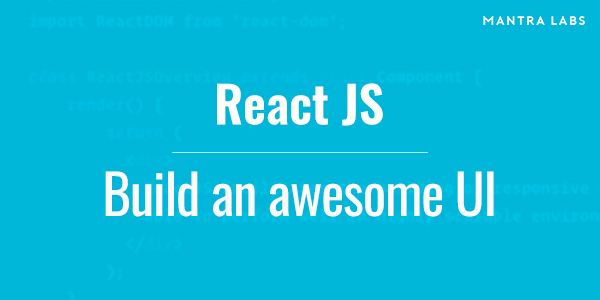UI development has undergone a major transformation with modern front-end technologies in such a short span of time. React JS is one of these recent technologies. It is an open source library for creating composable interfaces and it is maintained by Facebook.
In this article, I am giving you some useful tips to build an awesome, well built React app. These are the best practices which will help you to improve your react apps as well as your personal knowledge base about React, time by time.
Always keep yourself updated
Never use the old or outdated version. As of 2018 April, current major version of React is React 16. You should keep checking things, which have been deprecated too. Try not to skip even minor updates. For example, if we talk about the latest, React 16 is the first version which is built on top of a new core architecture, name as “Fiber”. Fiber is responsible for most of the new features in React 16, like error boundaries and fragments. React 16 provides better error handling techniques. You can refer this link for version wise list of changes.
Follow design patterns and best practices
In programming, they say, libraries are temporary, but good design patterns are permanent. Learn those patterns and try to make use of them in real life situations. It will help you to make your applications more flexible, perform better, and easier to maintain that will lead to giving your workflow a huge boost when it comes to speed, without reducing quality. Take a look here and help yourself as much as you can. Various forums and sites like StackOverFlow etc. can also help you improve your code, where developers suggest a lot of pretty good ways to achieve a single goal.
Look under the hood
Learning React.js in depth is time well spent. Create a dummy project with or without JSX to get closer to the underlying virtual DOM to optimize your apps more efficiently. Have expertise in the use of “this” keyword in React JS. Read about React’s true strength like the composition, unidirectional data flow, freedom from DSLs, explicit mutation and static mental model. Try to dig deeper into React’s internal properties, it’s lifecycle methods, concepts whenever you get sufficient time. Get familiar with how the state actually changes in react, event delegation and the context API and all of its issues. Finally, grasping the broad overview of React.js Fiber gives a sense of control. Get command in Redux
Redux is one of the hottest libraries in front-end development these days. It is a predictable state container for JavaScript apps. Redux provides a solid, stable and mature solution to managing state in your React application. Through a handful of small, useful patterns, Redux can transform your application from a total mess of confusing and scattered state, into a delightfully organized, easy to understand modern JavaScript powerhouse. You can always refer https://redux.js.org/ for this.
Performance optimization for slow devices
People may have requirements to use the web app you built on low-end devices with slow connections. So do not get obsessed with your application’s speed and performance on your MacBook. Always measure before you act. And It’s not only about the size of the code, but the quality too. A good quality code also helps you to maintain your code time by time. Use Lighthouse tool to get a rough idea of what needs improvement, then go on with the new webpack dashboard or webpack bundler analyzer to see where can you cut down on size. Use chrome react plugin to inspect your react application while development.
If you really need everything you import, performance can still be improved with code splitting and dynamic imports, HTTP/2’s multiplexing and push capabilities and the new prefetching link attribute – to name a few. Improve the performance of your with the official React.js optimization tips. It’s a pretty good list.
Try new things
Always keep your eyes open and check what others in the community do. React uses ES6 syntax in latest versions. One should study and keep checking latest function and syntax in ES6, which eventually would help in React development too. Apart from that have you ever heard of “Electron”? With the help of “Electron” and React, you can build desktop applications too.
Have a look here. You can start creating some great React applications and we hope you’ve learned something new. Do share your ideas in comments below.
App development trends to watch:
Knowledge thats worth delivered in your inbox